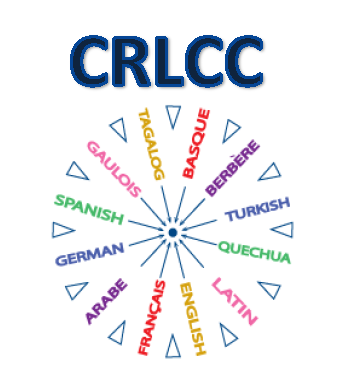How to Use Zoom Video Conferencing
Participants who are joining by Zoom to wear headphones to cut down on ambient noise and feedback
Zoom – Joining a Meeting
- Click on the link below to join the Zoom Meeting
https://yorku.zoom.us/j/332026975 - Follow the on screen prompts to download Zoom.( No account is needed)
- Enter your meeting ID- Meeting ID: 332 026 975
- If the meeting has not started wait for the host, otherwise choose camera and audio settings.
Topic: National Colloquium on Canada’s Indigenous Languages Policy in the Wake of Bill of C-91
Time: Dec 6, 2019 08:00 AM Eastern Time (US and Canada)
Every day, until Dec 8, 2019, 3 occurrence(s)
Dec 6, 2019 08:00 AM
Dec 7, 2019 08:00 AM
Dec 8, 2019 08:00 AM
Please download and import the following iCalendar (.ics) files to your calendar system.
Daily: https://yorku.zoom.us/meeting/vpcvd-uupzwvOeAXLfBKS9nUfsS6Bt1Eig/ics?icsToken=98tyKuqrrDsoHN2StV_HUbAtW5n4buH2lF5Li5txmj3OMHldVwXlBbRgJuNaGd-B
One tap mobile
+16475580588,,332026975# Canada
Dial by your location
+1 647 558 0588 Canada
Meeting ID: 332 026 975
Find your local number: https://yorku.zoom.us/u/ablQftyDpn
Join by SIP
332026975@zoomcrc.com
Join by H.323
162.255.37.11 (US West)
162.255.36.11 (US East)
221.122.88.195 (China)
115.114.131.7 (India)
213.19.144.110 (EMEA)
103.122.166.55 (Australia)
209.9.211.110 (Hong Kong)
64.211.144.160 (Brazil)
69.174.57.160 (Canada)
207.226.132.110 (Japan)
Meeting ID: 332 026 975