Your York student account online serves as a central account where you can see all your fees charged and payments made. Statements are published around the 18th of every month and show minimum payments due dates and any payments you have made since the last statement was issued. Please note that statements are not updated to reflect recent payments – these payments will be posted in the “View All Transactions” tab and will be reflected in the upcoming statement.
It is your responsibility to check your student account regularly for any changes or fees owing, even if you receive OSAP funds.
View Your Student Account
- Student Account Online Statements are posted on the Web on the 18th of each month (subject to change). You will need your Passport York ID to access your personal online student account.
- Payment is due the 10th of the following month, e.g. statements posted April 18th would have a due date for payment of May 10th (subject to change).
- Please keep in mind that it can take a while for your payment to be posted on your Student Online Account. Up to 3 business days for Canadian bank account payments and up to 3 weeks for non-Canadian banks.
- Transactions made after the statement date (e.g. adds, drops, payments) can also be viewed on the Web on your Student Account Online Statement; click on “View All Transactions”.
- Since your enrollment deposit is part of your tuition, it will not appear separately on your student account statement.
- It is your responsibility to view your current account status or recent statement and to pay outstanding amounts on your account.
- For an explanation of terms used on your student account statement, read the information on the Understanding Your Monthly Statement tab below.
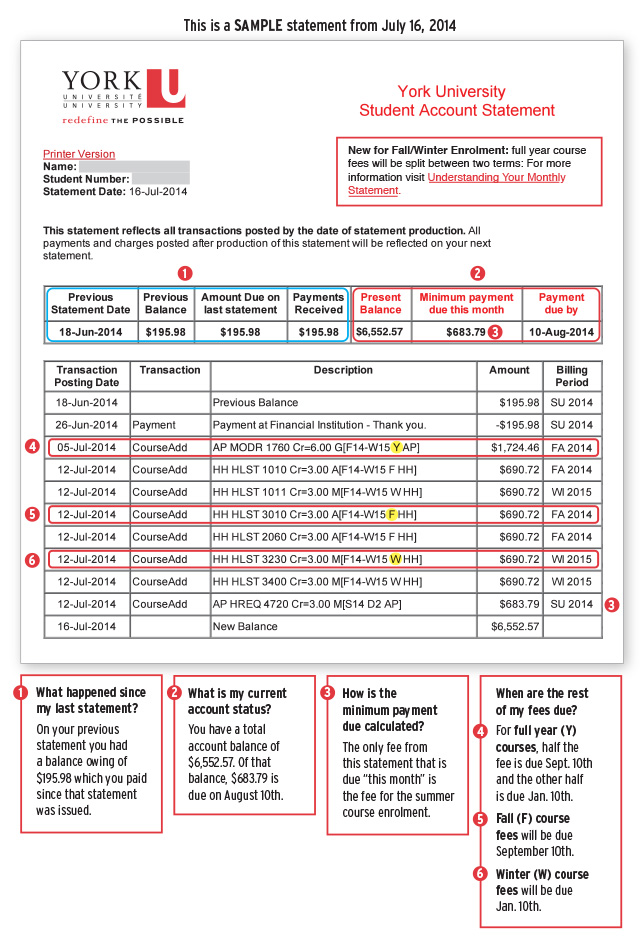
Some of the terms used in the Student Account Online Statement might be unfamiliar to you; below you will find a few of the more commonly used terms.
- Previous Statement Date – this is the date your last statement was run.
- Previous Balance – this is the balance shown on your last statement.
- Amount Due on Last Statement – this is the amount which had to be paid from the last statement to avoid late charges.
- Payments Received – this is a total of all payments made to your account since the last statement was issued.
- Present Balance – this is the total outstanding balance. This amount may include charges which do not begin until another term (but that you have already enrolled for) and for fees which are not due now, i.e. fees for courses which begin in January are not due until January 10; however, you may pay these charges in advance if you wish.
- Minimum Payment Due This Month – this amount must be paid by the “Payment Due By” date to avoid late charges. If the amount shown is zero, no payment is due on that date.
- Payment Due By – payment must be made by this date in order to avoid interest charges. Payments are currently due by the 10th of the following month; if the full amount is not paid by the due date, an interest charge will be added to the account.
For enquiries about your account, call 416 487 6701, or email finance@glendon.yorku.ca.
For detailed information, please call:
| Health Plan Charges – Graduate Students (GSA)* | 416-736-5213 |
| Health Plan Charges – International Students (UHIP)* | 416-736-5028 |
| Undergraduate Students (YFS)* | 416-650-8066 |
| Glendon Housing | 416-487-6844 |
| Keele Housing | 416-736-5152 |
| Modem Charges | 416-736-5800 |
| Telecommunications | 416-736-5611 |
| YU-Card | 416-736-5674 |
How and When to Pay
Please note: students who applied for OSAP before July 15th will have until October 10th to pay their Fall tuition fees and until February 10th for their Winter tuition fees.
Due Dates for Registration Deposit
The registration deposit is due soon after enrolling in courses. Information on when your registration deposit is due can be found can be found on the registration deposit page.
Due Dates for Course Fees
The following is offered as a general guide only. For minimum payments and due dates, please consult your monthly statements available through your student account online.
| Term of the course: | Deadline to pay course fees in full: |
|---|---|
| Fall (F) | September 10 |
| Health Plans | October 10 |
| Year (Y) | half on September 10, half on January 10 |
| Residence and Meal Plan | half on September 10, half on January 10 |
| Winter (W) | January 10 |
| Summer (SU, S1, etc.) | May 10 |
The university does not accept payments in person – all payments are made through your bank or financial institution.
It is the student’s responsibility to make sure their account is in good standing, regardless of third party arrangements (i.e., financial support from parents, company payments, etc.). Although we are happy to answer your questions, we can only give account specific information to the student. The student is free to give out their student number to the person making payments.
If you are paying from a Canadian bank account (TD Canada Trust, BMO, CIBC, etc.), you may pay through online, telephone or in-person banking. Payments from major institutions typically take 1 – 3 business days to process (longer if you’re paying from a credit union or a caisse populaire). Once they are processed, the payment will appear in your “Transactions Tab” from your student account.
In Person at your branch or via Telephone Banking
- Ask to make a bill payment to York University.
- When asked for the account number, give your student number.
- Indicate the amount you wish to pay.
- Keep the receipt and note the confirmation number.
Using Online Banking
- Add York University as a bill payee.
- Input your student number in the account number field.
- Indicate the amount you wish you pay.
- Make a copy of the payment confirmation.
- As long as the payment is made by the due date it will be accepted as on time. We always allow a few extra days after any due date so that your payments can get to York from the bank in time and you won’t be penalized.
- If you are unsure as to how to set up your account to send payments to the university, please contact your financial institution.
York University has partnered with two providers (CIBC and Western Union Business Solutions) who offer secure online portals for International Students to make payments for course/program fees, residence, health care and UHIP charges appearing on their Student Account Online Statement.
These portals provide the following benefits:
- Easily make payments in your preferred currency;
- Access competitive foreign exchange rates;
- Multiple payment options; and
- Student support is provided by the service provider.
Feel free to compare both payment options and rates, and choose the best one that meets your needs.
CIBC International Student Pay
If you are using RESP funds to pay your course fees, you may be asked by your RESP provider to provide a Verification of Enrolment and Registration Letter in order to access these funds. Once you have paid your registration deposit you will be able to download this letter through the Request a Letter page.
OSAP will automatically send a certain amount of your funding directly to the school to help pay down your tuition fees. OSAP payments will appear on the transactions tab as “Student Loan Payment”. Students are still responsible for paying their accounts in full. This means making sure the amount of aid directed to the university covers all of the fees due, and, in the case it does not, to make any additional payments to cover the remaining unpaid balance. Failure to pay the fees in full will result in interest fees. Please visit our Payment Due Dates page for more information.
Interest and Penalties
Payments to your student account are due on the 10th of each month. If you do not pay the amount indicated as the “minimum payment due this month” by this date, you will be subject to interest charges of one per cent monthly on the amount owing from your last statement. The annual interest rate is 12.7 per cent. Interest charges are not assessed on fees for courses that begin in a future academic session or on transactions that appear for the first time on your statement.
Students who cannot pay the full amount of their fees by the due date are expected to make regular monthly payments to reduce their outstanding balance as quickly as possible. If you begin to experience difficulty keeping your student account in good standing, contact our office to discuss the financial resources available to you.
A financial block means that you will be blocked from adding new courses, changing sections, or exchanging one course for another. However, you will still be able to drop courses. You will also be blocked from requesting a transcript, and will not be able to receive your diploma upon graduating.
In order to remove the block, you must make a payment to reduce your amount owing to less than $1,500 for domestic students, or $3,500 for international students. Your block will be automatically lifted the day after your payment appears on your Student Account.
If you are unable to reduce your balance under the specific threshold, please complete the Debt Repayment Application (DRA) Form. The university expects students submitting a DRA to make an upfront payment of 50% of their current balance.
If a bank returns your payment for any reason, you may be subject to the following penalties:
- a $50 non-refundable administrative charge;
- de-enrolment, if the undergraduate registration deposit is returned;
- de-registration, if any subsequent payments are reversed by the bank.


